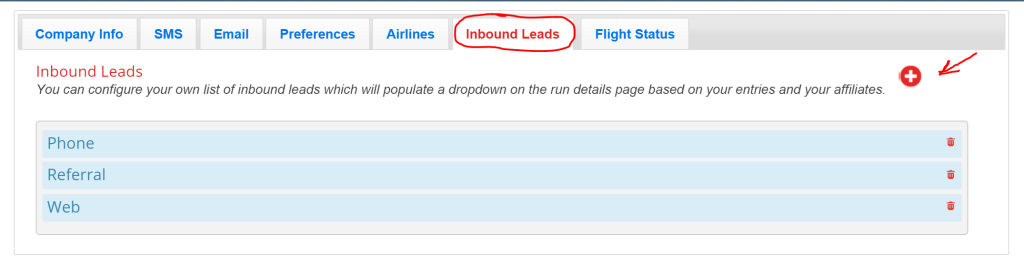Book Rides Online allows you to configure your own list of inbound leads that will generate in a drop down list on each reservation. This allows you to mark each of your reservations with an inbound lead (radio, TV, web, phone, referral, affiliate etc).
To compile your list of inbound lead categories, first go to the “Company” page. Choose the tab marked “Inbound Leads”. Here you can add whichever inbound leads you need to fit your company’s needs.
To add leads, use the red plus button in the upper right corner. Type in the name of the lead and click add. If you ever need to delete an inbound lead category, you can delete one by clicking the red trash can to the right of it.