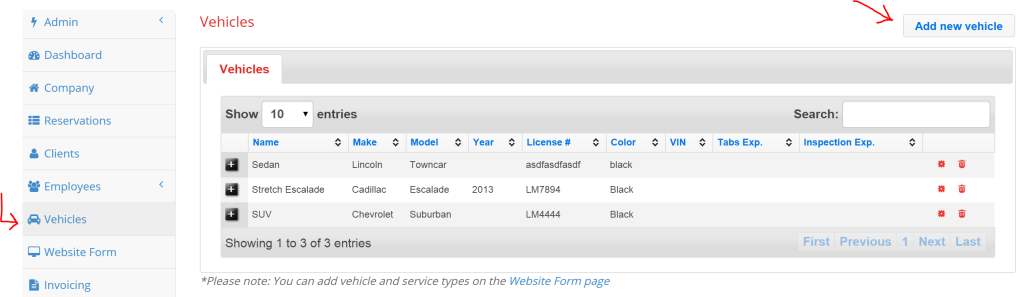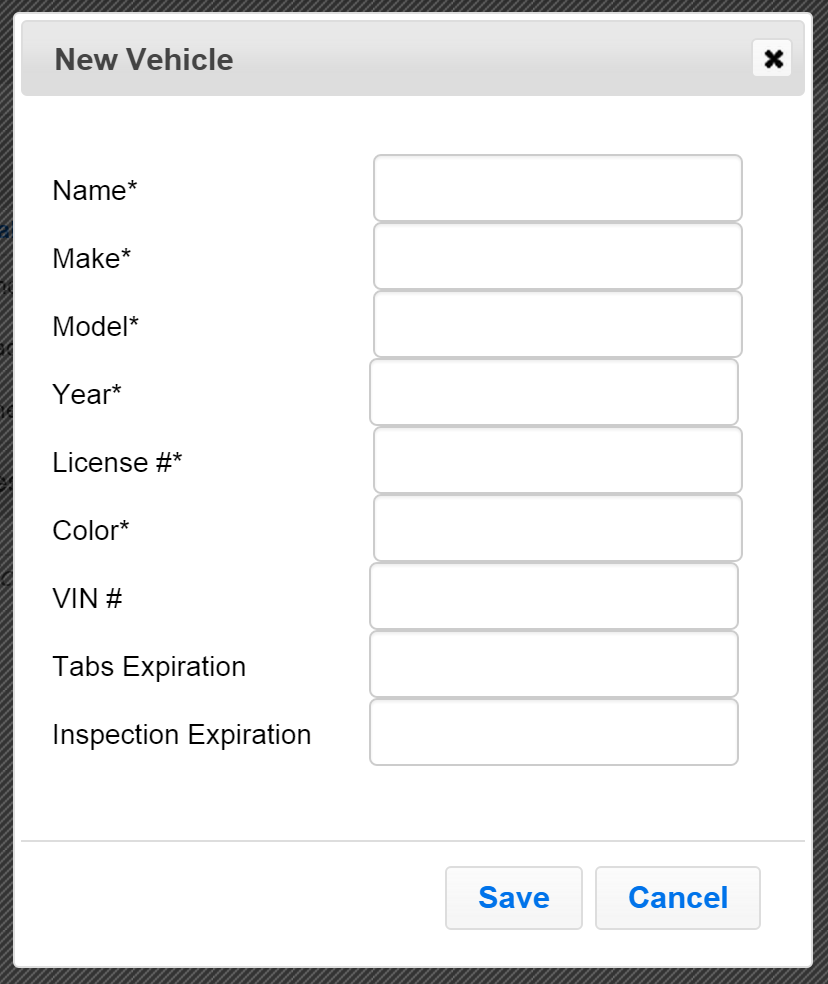To add a new vehicle first go to the “Vehicles” page.
In the upper right corner of the page there is a button marked “Add new vehicle”. Click this button.
A form will open allowing you to add all information about your vehicle.
Fill in vehicle information. If you would like to provide tabs and inspection expiration, we will alert you if you assign a vehicle to a reservation after the tabs or inspection have expired. This can help to keep your vehicles up to code for DOT.
Be sure to click save when you are finished.