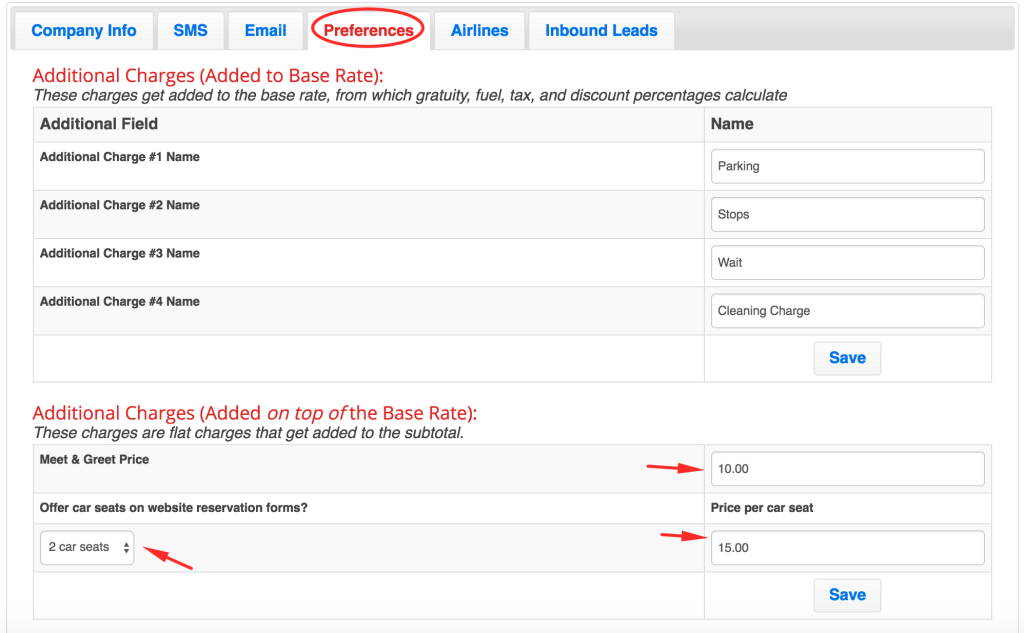Book Rides Online offers up to four additional charges fields that you can name and customize, as well as the option to charge for car seats, meet and greet and tolls. Tolls are entered on an individual basis per reservation but the other 6 options can be permanently set to show up on reservations so that you can add the pricing in when you need them (ie. $10/car seat, $20 wait charge, $70 vomit clean up charge etc).
To customize and enter the pricing for these additional charges, first go to the “Company” page. Then choose the “Preferences” tab. At the top of this page, you’ll find the four additional fields that you can permanently name (then these options will show up as you’re pricing each reservation), as well as the settings for car seats. All of these options also are integrated into the website form.
Whatever you name these four fields, they will show up as options as you’re entering a new reservation and finalizing pricing, as well as on the website form settings.
Set a flat rate that you charge if a customer wants to receive meet and greet service.
To set up car seats, first set the maximum number of car seats that you’ll allow a client to request (if you do not offer car seats, leave this at zero). Then put in the price that you charge per car seat to the right.
Be sure to press save after customizing your additional charges fields. These options will now show up as you’re creating a new reservation and in the website form settings, allowing you to price things more accurately.