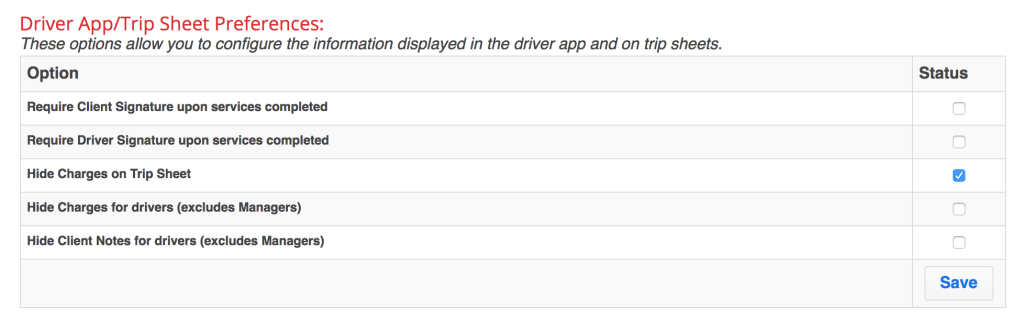Book Rides Online offers a few options that allow you to customize what is shown on the driver app and trip sheets. To see what these options are and configure them to your preference, first go to the “Company” page. Next, choose the “Preferences” tab.
If you scroll to the second section, you’ll see the section titled “Driver App/Trip Sheet Preferences”. A few options are listed with corresponding check boxes next to them.
Check the boxes to enable any of these options and then press save. You can come back and change any of these preferences at any time.